Falls irgendjemand lust hat das durchzuschauen oder wenn jemand das Tutorial selber gemacht hat und mir die Dateien geben kann gerne melden
 GameActivity Quellcode:
GameActivity Quellcode:1package com.panjutorials.lazypudding;
2
3import android.app.Activity;
4import android.os.Bundle;
5
6public class GameActivity extends Activity {
7 /** Called when the activity is first created. */
8 @Override
9 public void onCreate(Bundle savedInstanceState) {
10 super.onCreate(savedInstanceState);
11 setContentView(new GameView(this));
12 }
13}
GameView Quellcode:1package com.panjutorials.lazypudding;
2
3import java.util.ArrayList;
4import java.util.List;
5import java.util.Random;
6
7import android.annotation.SuppressLint;
8import android.content.Context;
9import android.graphics.Bitmap;
10import android.graphics.BitmapFactory;
11import android.graphics.Canvas;
12import android.graphics.Color;
13import android.view.SurfaceHolder;
14import android.view.SurfaceView;
15
16public class GameView extends SurfaceView {
17 private List<Sprite> spriteList = new ArrayList<Sprite>();
18 private List<Integer> spriteListNum = new ArrayList<Integer>();
19 private SurfaceHolder surfaceHolder;
20 private Bitmap bmp;
21 private GameLoopThread theGameLoopThread;
22 private boolean createSprites=true;
23
24 public GameView(Context context) {
25 super(context);
26 theGameLoopThread = new GameLoopThread(this);
27 surfaceHolder = getHolder();
28 surfaceHolder.addCallback(new SurfaceHolder.Callback() {
29
30 public void surfaceDestroyed(SurfaceHolder holder) {
31 boolean retry = true;
32 theGameLoopThread.setRunning(false);
33 while (retry) {
34 try {
35 theGameLoopThread.join();
36 retry = false;
37 } catch (InterruptedException e) {
38
39 }
40 }
41
42 }
43
44 public void surfaceCreated(SurfaceHolder holder) {
45 theGameLoopThread.setRunning(true);
46 theGameLoopThread.start();
47 }
48
49 public void surfaceChanged(SurfaceHolder holder, int format,
50 int width, int height) {
51 // TODO Auto-generated method stub
52
53 }
54 });
55 }
56
57 @SuppressLint("WrongCall") @Override
58 protected void onDraw(Canvas canvas) {
59 canvas.drawColor(Color.DKGRAY);
60 if(createSprites==true){
61 initialSprites();
62 }
63 for (Sprite sprite : spriteList) {
64 sprite.onDraw(canvas);
65 }
66 }
67
68 private void createSprite(int index) {
69 Bitmap bmp = null;
70 switch (index) {
71 case 0:
72 bmp = BitmapFactory.decodeResource(getResources(),
73 R.drawable.alienspriteblue);
74 break;
75 case 1:
76 bmp = BitmapFactory.decodeResource(getResources(),
77 R.drawable.alienspritered);
78 break;
79 case 2:
80 bmp = BitmapFactory.decodeResource(getResources(),
81 R.drawable.alienspritegreen);
82 break;
83 case 3:
84 bmp = BitmapFactory.decodeResource(getResources(),
85 R.drawable.alienspriteyellow);
86 break;
87 }
88 Sprite sprite = new Sprite(this, bmp);
89 spriteList.add(sprite);
90 spriteListNum.add(index);
91 }
92 private void initialSprites() {
93 for (int i = 0; i < 4; i++) {
94 for (int j = 0; j < 3; j++)
95 createSprite(i);
96 }
97 createSprites=false;
98 }
99 private void rndCreateSprite() {
100 Random rnd = new Random(System.currentTimeMillis());
101 int i = rnd.nextInt(4);
102 createSprite(i);
103 }
104}
GameLoopThread Quellcode:1package com.panjutorials.lazypudding;
2
3import com.panjutorials.lazypudding.GameView;
4
5import android.annotation.SuppressLint;
6import android.graphics.Canvas;
7
8public class GameLoopThread extends Thread {
9 static final long FPS = 20;
10 private GameView theView;
11 private boolean isRunning = false;
12
13 public GameLoopThread(GameView theView) {
14 this.theView = theView;
15 }
16
17 public void setRunning(boolean run) {
18 isRunning = run;
19 }
20// @SuppressLint("WrongCall") hinzugefügt am 20.02.14
21 @SuppressLint("WrongCall") @Override
22
23 public void run() {
24 long TPS = 1000 / FPS;
25 long startTime, sleepTime;
26 while (isRunning) {
27 Canvas theCanvas = null;
28 startTime = System.currentTimeMillis();
29 try {
30 theCanvas = theView.getHolder().lockCanvas();
31 synchronized (theView.getHolder()) {
32 theView.draw(theCanvas);
33 }
34 } finally {
35 if (theCanvas != null) {
36 theView.getHolder().unlockCanvasAndPost(theCanvas);
37 }
38 }
39 sleepTime = TPS - (System.currentTimeMillis() - startTime);
40 try {
41 if (sleepTime > 0)
42 sleep(sleepTime);
43 else
44 sleep(10); }
45 catch (Exception e) { }
46 }
47 }
48
49}
Sprite Quellcode:1package com.panjutorials.lazypudding;
2
3import java.util.Random;
4
5import android.annotation.SuppressLint;
6import android.graphics.Bitmap;
7import android.graphics.Canvas;
8import android.graphics.Rect;
9
10@SuppressLint("DrawAllocation")
11 public class Sprite {
12 static final private int BMP_ROWS = 4;
13 static final private int BMP_COLUMNS = 4;
14 private int[] DIRECTION_TO_SPRITE_SHEET = { 2, 0, 3, 1 };
15 private int x;
16 private int y;
17 private int xSpeed;
18 private int ySpeed;
19 private int width;
20 private int height;
21 private Bitmap bmp;
22 private GameView theGameView;
23 private int currentFrame=0;
24
25
26 public Sprite(GameView theGameView, Bitmap bmp){
27 this.theGameView = theGameView;
28 this.bmp = bmp;
29 this.width = bmp.getWidth() / BMP_COLUMNS;
30 this.height = bmp.getHeight() / BMP_ROWS;
31 Random rnd = new Random();
32 x=rnd.nextInt(theGameView.getWidth()- width);
33 y=rnd.nextInt(theGameView.getHeight() - height);
34 ySpeed = rnd.nextInt(10) - 4;
35 xSpeed = rnd.nextInt(10) - 4;
36 }
37
38 private void bounceOff() {
39 if (x > theGameView.getWidth() - width - xSpeed || x + xSpeed < 0) {
40 xSpeed = -xSpeed;
41 }
42 x = x + xSpeed;
43 if (y > theGameView.getHeight() - height - ySpeed || y + ySpeed < 0) {
44 ySpeed = -ySpeed;
45 }
46 y = y + ySpeed;
47 currentFrame = ++currentFrame % BMP_COLUMNS;
48 }
49 @SuppressLint("DrawAllocation")
50 public void onDraw(Canvas canvas){
51 bounceOff();
52 int sourceX = currentFrame * width;
53 int sourceY = getAnimationRow() * height;
54 Rect source = new Rect(sourceX, sourceY, sourceX + width, sourceY + height);
55 Rect destine = new Rect(x, y, x + width, y + height);
56 canvas.drawBitmap(bmp, source, destine, null);
57
58 }
59
60 private int getAnimationRow() {
61 double directionDouble = (Math.atan2(xSpeed, ySpeed) / (Math.PI / 2)+2);
62 int spriteDir = (int) Math.round(directionDouble) % BMP_ROWS;
63 return DIRECTION_TO_SPRITE_SHEET[spriteDir];
64 }
65 }
— geändert am 28.02.2014, 01:44:21

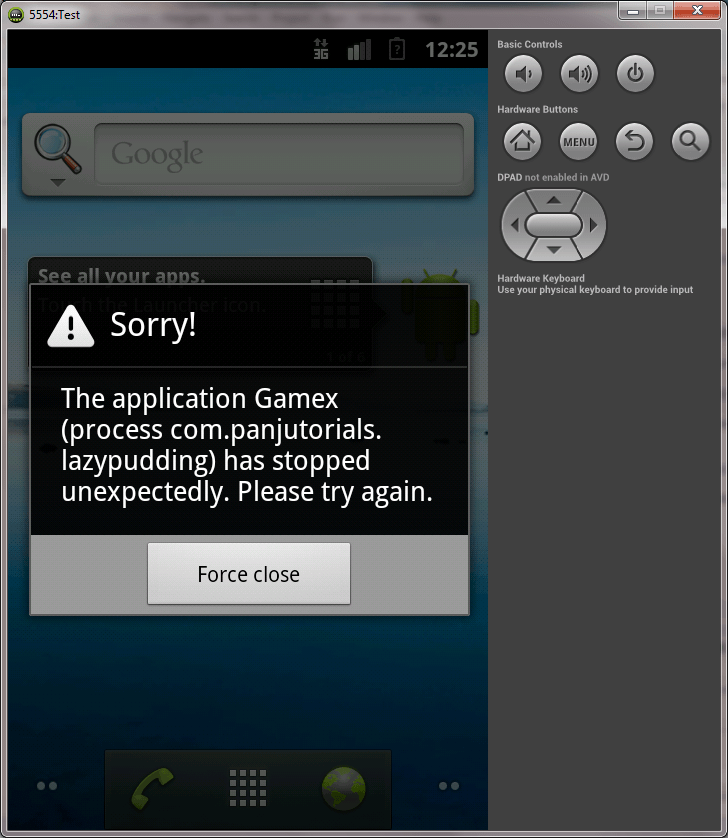

Empfohlener redaktioneller Inhalt
Mit Deiner Zustimmung wird hier ein externer Inhalt geladen.
Mit Klick auf den oben stehenden Button erklärst Du Dich damit einverstanden, dass Dir externe Inhalte angezeigt werden dürfen. Dabei können personenbezogene Daten an Drittanbieter übermittelt werden. Mehr Infos dazu findest Du in unserer Datenschutzerklärung.