Ka Li
- Forum-Beiträge: 3
07.06.2014, 14:12:38 via Website
07.06.2014 14:12:38 via Website
Hallo,
ich habe mir sehr viele Gedanken darüber gemacht, wie ich es denn wohl hinbekomme folgendes Layout zu erzielen:
X X
X X
X X
Hier ein Bild zur Veranschaulichung meiner Arbeit.
Soweit so gut. Allerdings, wollen wir ehrlich sein, sieht das Schei*e. Ich hätte gerne die Bilder über den gesamten Bildschirm. In der breite, füllen sie ja bereits den Bildschirm, allerdings nicht in der Höhe. Ich hoffe ihr versteht mein Problem soweit.
Würde mich sehr freuen, wenn mir da jemand weiterhelfen könnte (:
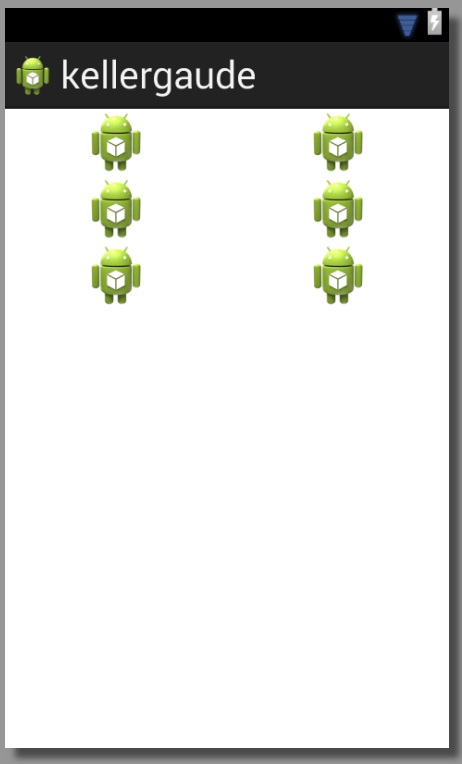
Empfohlener redaktioneller Inhalt
Mit Deiner Zustimmung wird hier ein externer Inhalt geladen.
Mit Klick auf den oben stehenden Button erklärst Du Dich damit einverstanden, dass Dir externe Inhalte angezeigt werden dürfen. Dabei können personenbezogene Daten an Drittanbieter übermittelt werden. Mehr Infos dazu findest Du in unserer Datenschutzerklärung.