
- Forum-Beiträge: 61
17.12.2015, 22:14:37 via Website
17.12.2015 22:14:37 via Website
Guten Abend,
ich habe ein Problem mit einem Fragment in Android Studio.
Immer wenn das Fragment gewechselt wird, wird es über dem anderen Fragment platziert (Siehe Screenshots)
Ich hoffe mir kann jemand helfen ;D
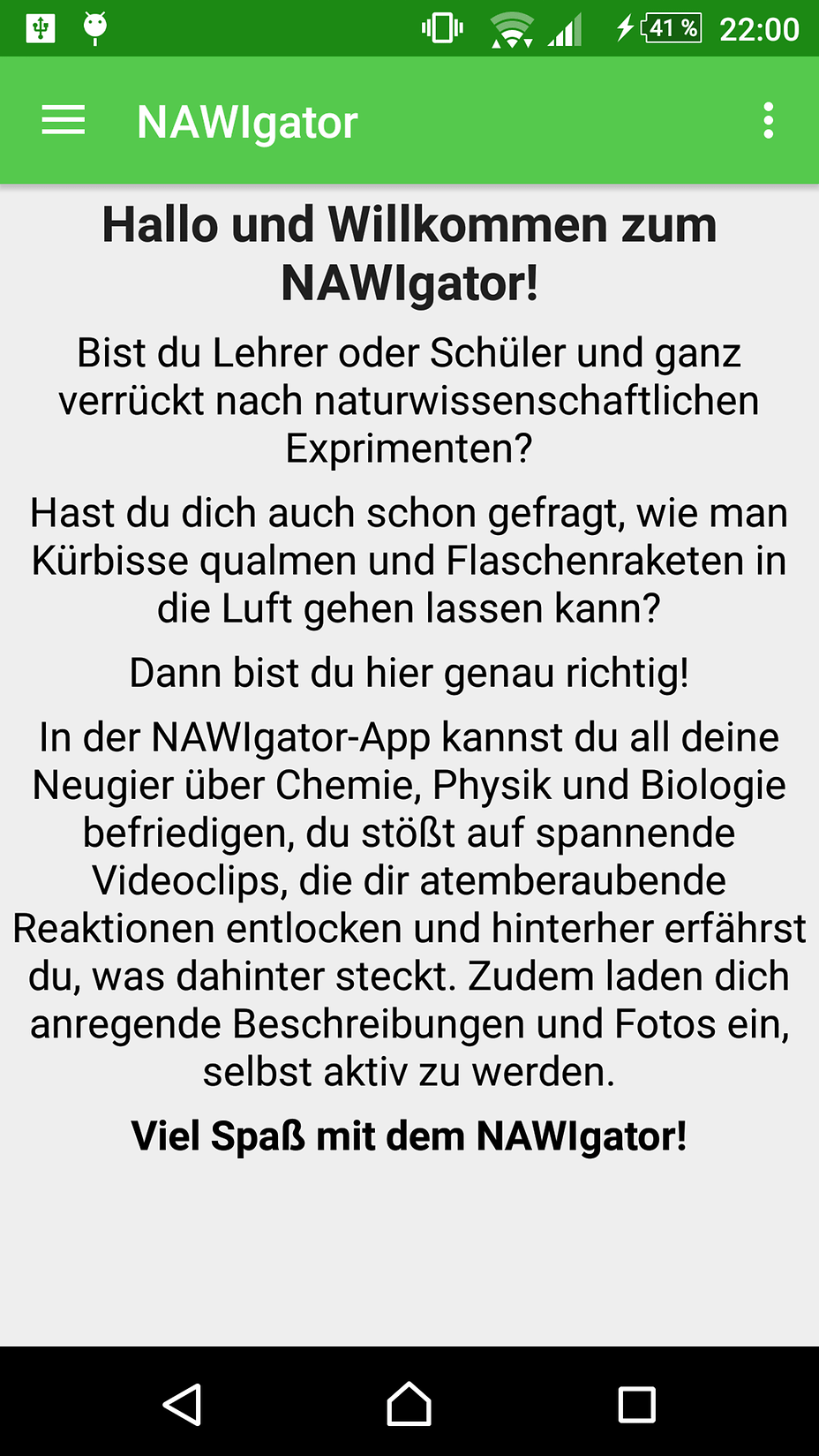
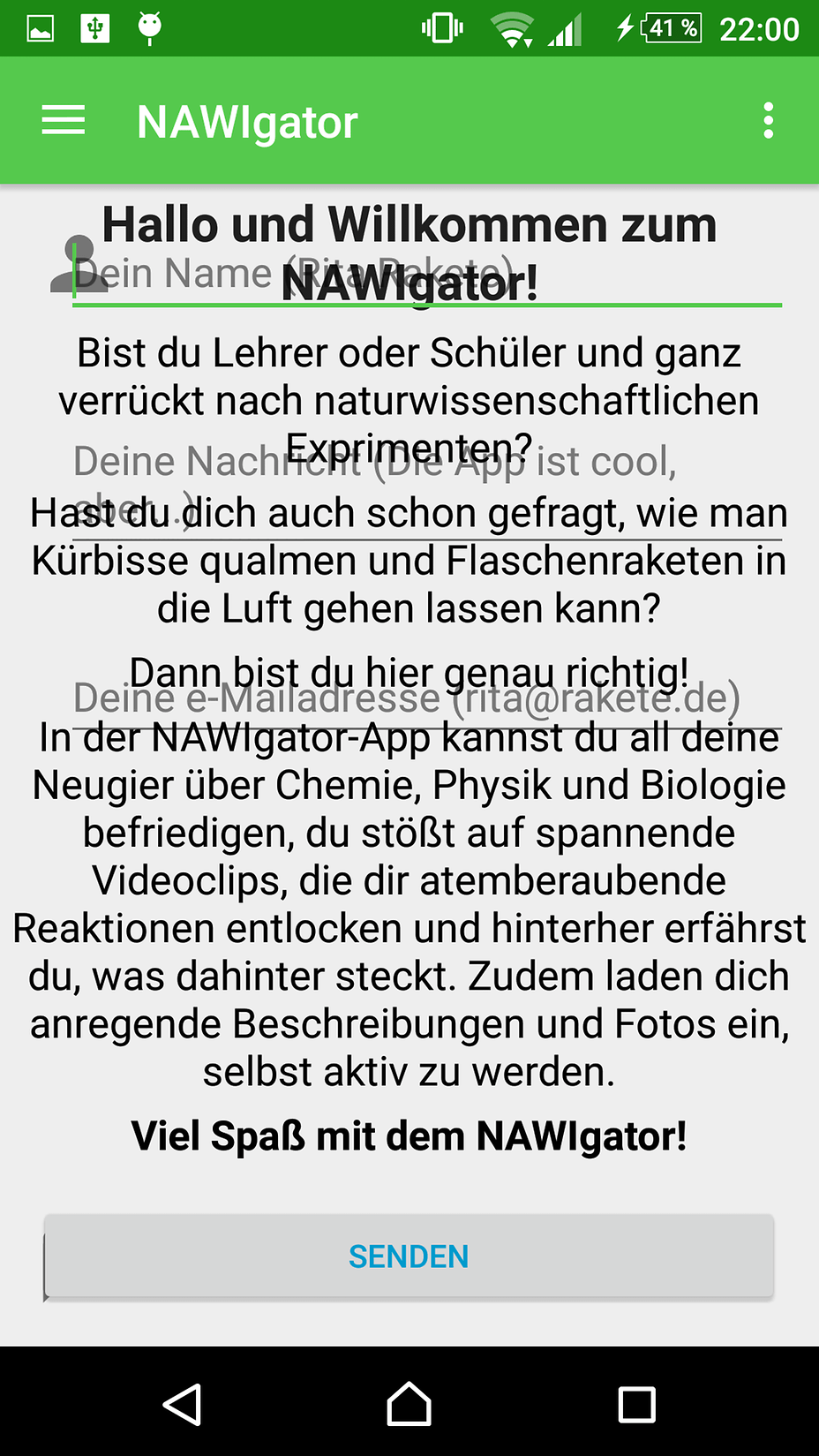
KontaktFragment.xml
<FrameLayout xmlns:android="http://schemas.android.com/apk/res/android"
android:layout_width="match_parent"
android:layout_height="match_parent">
<LinearLayout
android:layout_width="match_parent"
android:layout_height="wrap_content"
android:orientation="vertical">
<LinearLayout
android:layout_width="fill_parent"
android:layout_height="wrap_content"
android:orientation="horizontal" >
<ImageView
android:layout_width="38dp"
android:layout_height="38dp"
android:contentDescription="@string/content_Description"
android:scaleType="fitCenter"
android:src="@drawable/kontakt_name" />
<EditText
android:id="@+id/kontakt_name"
android:layout_width="fill_parent"
android:layout_height="wrap_content"
android:layout_marginLeft="8dp"
android:hint="@string/kontakt_name"
android:inputType="textPersonName" />
</LinearLayout>
<LinearLayout
android:layout_width="fill_parent"
android:layout_height="wrap_content"
android:layout_marginTop="8dp"
android:orientation="horizontal" >
<ImageView
android:layout_width="38dp"
android:layout_height="38dp"
android:contentDescription="@string/content_Description"
android:scaleType="fitCenter"
android:src="@drawable/kontakt_mail" />
<EditText
android:id="@+id/kontakt_mail"
android:layout_width="fill_parent"
android:layout_height="wrap_content"
android:layout_marginLeft="8dp"
android:hint="@string/kontakt_email"
android:inputType="textEmailAddress" />
</LinearLayout>
<LinearLayout
android:layout_width="fill_parent"
android:layout_height="wrap_content"
android:layout_marginTop="8dp"
android:orientation="horizontal" >
<ImageView
android:layout_width="38dp"
android:layout_height="38dp"
android:contentDescription="@string/content_Description"
android:scaleType="fitCenter"
android:src="@drawable/kontakt_message" />
<EditText
android:id="@+id/kontakt_message"
android:layout_width="fill_parent"
android:layout_height="wrap_content"
android:layout_marginLeft="8dp"
android:hint="@string/kontakt_message"
android:inputType="textMultiLine" />
</LinearLayout>
<Button
android:id="@+id/kontakt_btn"
android:layout_width="match_parent"
android:layout_height="wrap_content"
android:layout_marginTop="8dp"
android:text="@string/kontakt_senden"
android:textColor="@android:color/holo_blue_dark" />
</LinearLayout>


Empfohlener redaktioneller Inhalt
Mit Deiner Zustimmung wird hier ein externer Inhalt geladen.
Mit Klick auf den oben stehenden Button erklärst Du Dich damit einverstanden, dass Dir externe Inhalte angezeigt werden dürfen. Dabei können personenbezogene Daten an Drittanbieter übermittelt werden. Mehr Infos dazu findest Du in unserer Datenschutzerklärung.