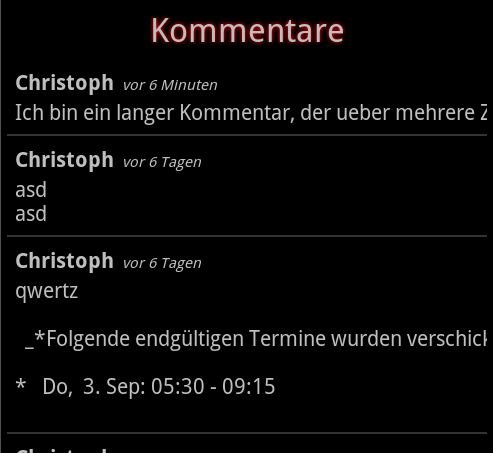- Forum-Beiträge: 7
17.06.2011, 09:05:34 via Website
17.06.2011 09:05:34 via Website
ich habe folgendens Problem:
in einer Textview
2 android:id="@+id/ScrollView01"
3 android:layout_width="fill_parent"
4 android:layout_marginTop="15sp"
5 android:layout_height="wrap_content">
6 <TextView android:text="TextView"
7 android:id="@+id/erg"
8 android:layout_marginTop="15sp"
9 android:isScrollContainer="true"
10 android:scrollHorizontally="true"
11 android:layout_height="wrap_content"
12 android:layout_width="match_parent"
13 style="@style/txt">
14 </TextView>
15</ScrollView>
Der String sieht in der Rohform so aus:
[code]
sn_erg = sn_erg + "\n\n" + "text" + ":" +
"\n" + "text" + " " + sn_netadr[0][0] + "." + sn_netadr[0][1] + "." + sn_netadr[0][2] + "." + sn_netadr[i][3] +
"\n" + "text" + " " + sn_firsthost[0][0] + "." + sn_firsthost[0][1] + "." + sn_firsthost[0][2] + "." + sn_firsthost[i][3] +
"\n" + "text" + " " + sn_lasthost[0][0] + "." + sn_lasthost[0][1] + "." + sn_lasthost[0][2] + "." + sn_lasthost[i][3] +
"\n" + "text" + " " + sn_br[0][0] + "." + sn_br[0][1] + "." + sn_br[0][2] + "." + sn_br[i][3] + "\n";
[/code]
(wieso der code nicht als code dargestellt wird ka^^)
Leider passiert es, dass mir eine Textzeile aus dem Display nach rechts "ausbricht", sprich man kann nur die hälfte des textes lesen.
Kann man die Textview so konfigurieren, dass Text, der über die Breite der Textview hinausgeht automatisch in die nächste Zeile rutscht??
Wär cool wenn mir da jmd helfen könnte.
mfg Alkahna