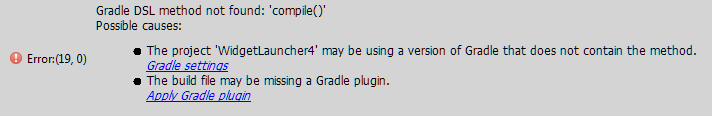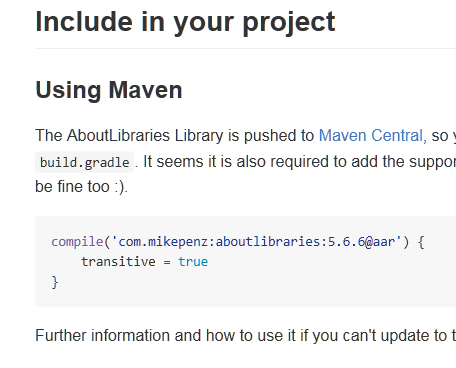Ich glaube du hast die falsche build.gradle erwischt.
Es gibt eine algemeine fürs Projekt und eine spezielle fürs Modul (in AS "build.gradle (Project app)")
Die Dependenys kommen in die spezielle Build.gradle fürs Modul
Der Block müsste dannn etwa so aussehen:
apply plugin: 'com.android.application'
android {
signingConfigs {
}
compileSdkVersion 23
buildToolsVersion '23.0.1'
useLibrary 'org.apache.http.legacy'
defaultConfig {
applicationId "de.plpt.test.1234"
minSdkVersion 14
targetSdkVersion 23
}
buildTypes {
release {
minifyEnabled true
proguardFiles 'proguard-project.txt'
}
}
productFlavors {
}
}
repositories {
}
dependencies {
compile 'com.github.xiprox.errorview:library:2.+'
compile 'com.android.support:recyclerview-v7:23.+'
compile 'com.android.support:cardview-v7:23.+'
compile 'com.android.support:design:23.+'
compile 'org.astra_g:session_cookie_reader:1.2.+'
compile 'com.android.support:appcompat-v7:23.+'
}
Die syntax deines compiles scheint mir auch noch nicht richtig. Normalerweise stegen "x.y.z" für eine bestimmre version z.b. "1.2.3" Da musst du mal schaue welche Versionen es gibt und welche die neuste ist.
Aber Am besten du nummst den Compile befehl da mal raus und nutzt das Menü von AS um Libs hinzuzufügen.
Dafür Rechtsklick auf dein Modul->Properties->Dependencies-> Add (Plus-Symbol)
— geändert am 20.05.2016, 20:33:48
LG Pascal //It's not a bug, it's a feature.