
- Forum-Beiträge: 4
28.11.2014, 23:56:50 via Website
28.11.2014 23:56:50 via Website
Root für Samsung Tab 4 - 7.0 ( t230 / t230NU )
1. Download Odin, SuperSU, TWRP am PC
2. Kopiere SuperSU auf dein Tab
3. aktiviere USB debugging
4. Versetze dein Tab in den download modus
(power+volume down+home button)
5. Und klick volume up !
6. Öffne Odin und benutze den AP Button
und wähle die .tar Datei aus
7. deaktiviere autoreboot in Odin
8. klick start.
9. Dann erscheint nach kurzer Zeit "RESET" - BITTE WARTEN
10. Wenn dann PASS erscheint - TWRP ist fertig installiert - Kein neustart in Android !
11. Gehe jetzt sofort in deine Custom Recovery
(power+volume up+home button)
12. und wähle Install
13. Wähle die SuperSU und flash die SuperSU.zip
14. Wipe cache and Dalvik Cache und reboot dein Tab
15. Download Root Checker ......
Finish !
Download TWRP
http:/ /techerrata.com/file/twrp2/degas/openrecovery-twrp-2.8.0.1-degas.tar
Download Odin
https:/ /mega.co.nz/#!UdRRyCAT!H4FyVxYynNWvXqRNmnpMGQRCP-dG3uykgP2pT4rh8Ek
Download SuperSU
http:/ /download.chainfire.eu/supersu
Download Samsung Drivers
http:/ /developer.samsung.com/technical-doc/view.do?v=T000000117#none
PS . Selbs an meinem Tab durchgeführt, funktioniert 100%
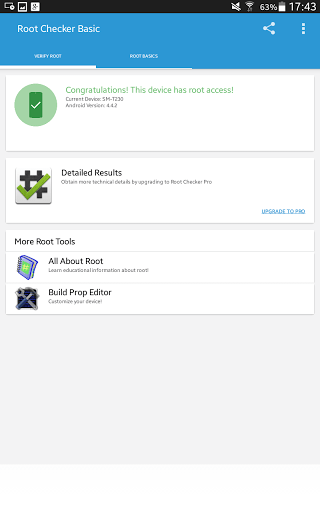
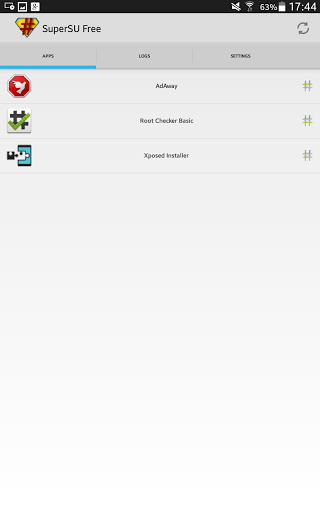
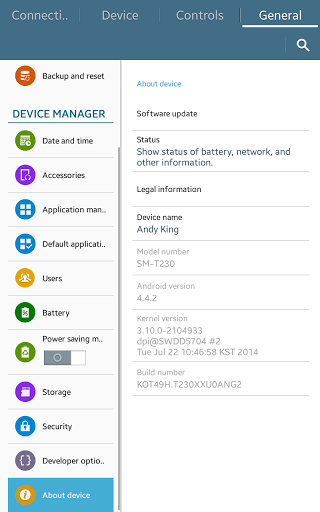
— geändert am 29.11.2014, 00:01:42

