- Forum-Beiträge: 4
03.11.2017, 19:09:15 via Website
03.11.2017 19:09:15 via Website
Hallo, ich besitze seit einigen Monatenein Homtom Ht16. Es ist zwar ein billiges Chinahandy, aber Android ist schließlich Android. Es waren anfangs keine unerwünschten Apps installiert, es war ein normales "nacktes" Android. Es gab in der Benutzung auch keine Probleme, ich war bis jetzt sehr zufrieden. Allerdings habe ich seit ca. 1 Woche das Problem, dass sich folgende Apps selbständig installieren:
com.android.losce2.fulls
com.wdi.adnroid.ys.nw (kein schreibfehler, da steht wirklich adnorid)
Print Spooler (hat nichts mit dem Druck Spooler zu tun der standardmäßgig installiert ist)
Ich habe auch schon versucht das Handy auf Werkseinstellungen zurückzusetzen, leider erfolglos. Auf der SD-Karte ist nichts außer ein paar Lieder. Die Einstellung, dass Apps von unbekannten Herstellern installiert werden dürfen ist selbstverständlich auf aus gestellt.
Die aufgezählten Apps installieren sich immer wieder neu, egal wie oft sich sie deinstalliere. Es erscheint oft Werbung die laut dem Taskmanager von diesem "Print Spooler" angezeigt werden. Die aufgezählten Apps sind sehr penetrant laufen immer im Hintergrund. Ich bin ratlos. ich hoffe mich kann jemand aufklären oder zumindest Tipps geben was ich dagegen machen kann.
Bei mir sind nur wenige Standard-Apps von Google installiert und WhatsApp.
LG Lucas



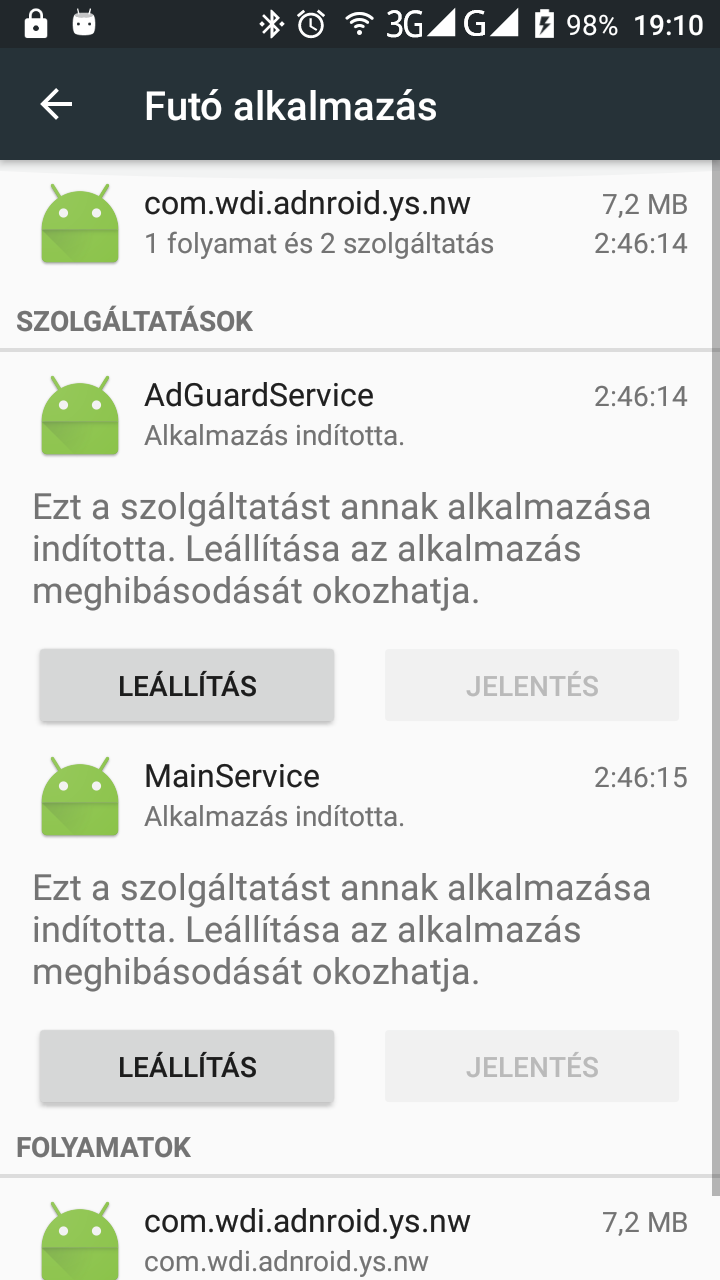
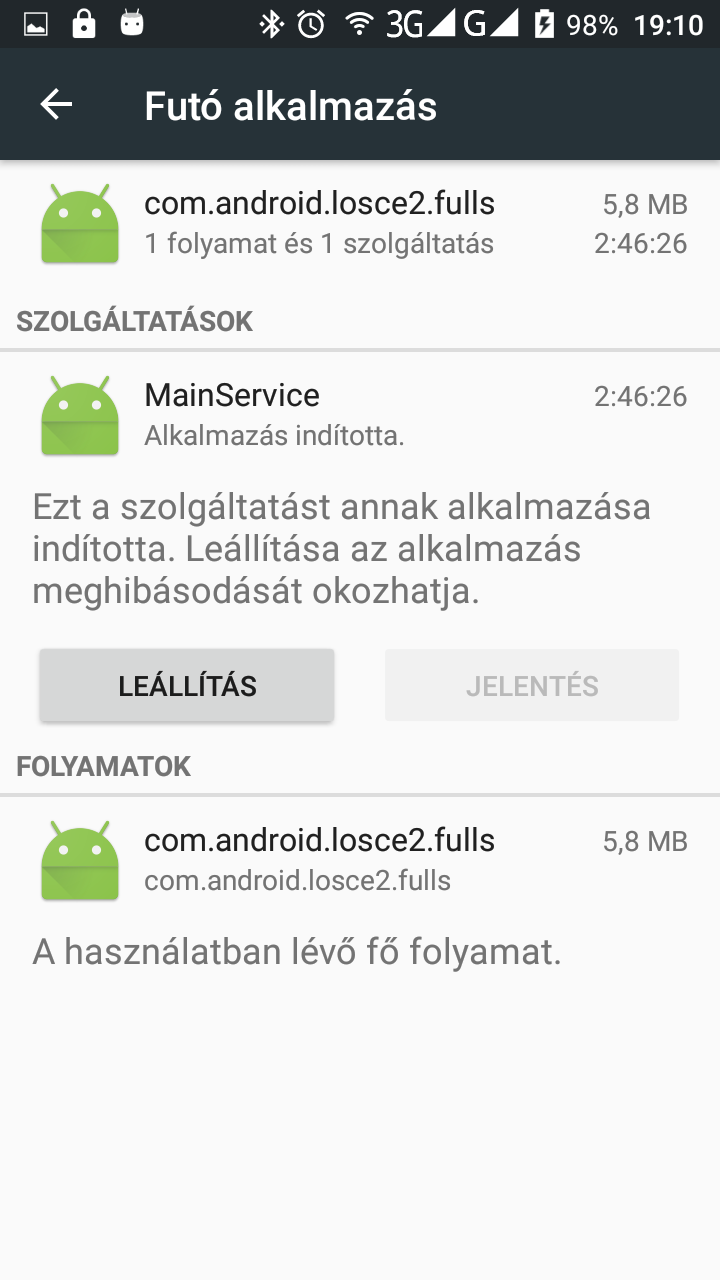
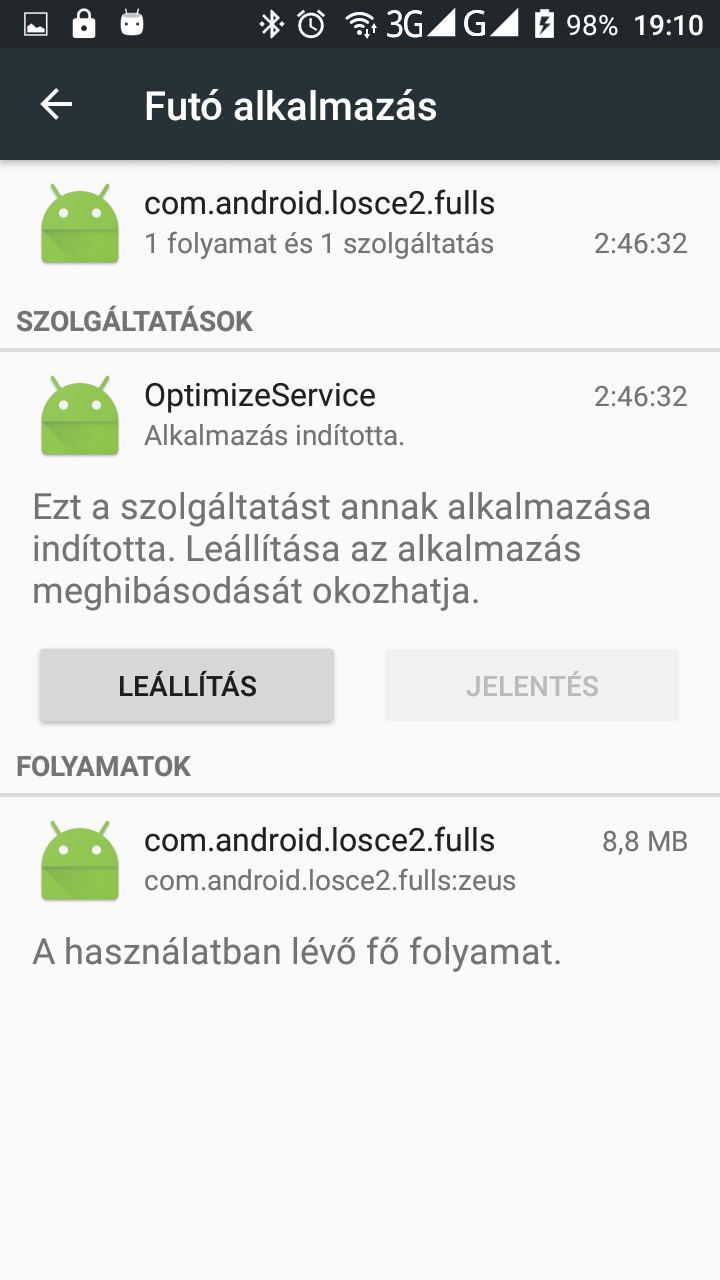

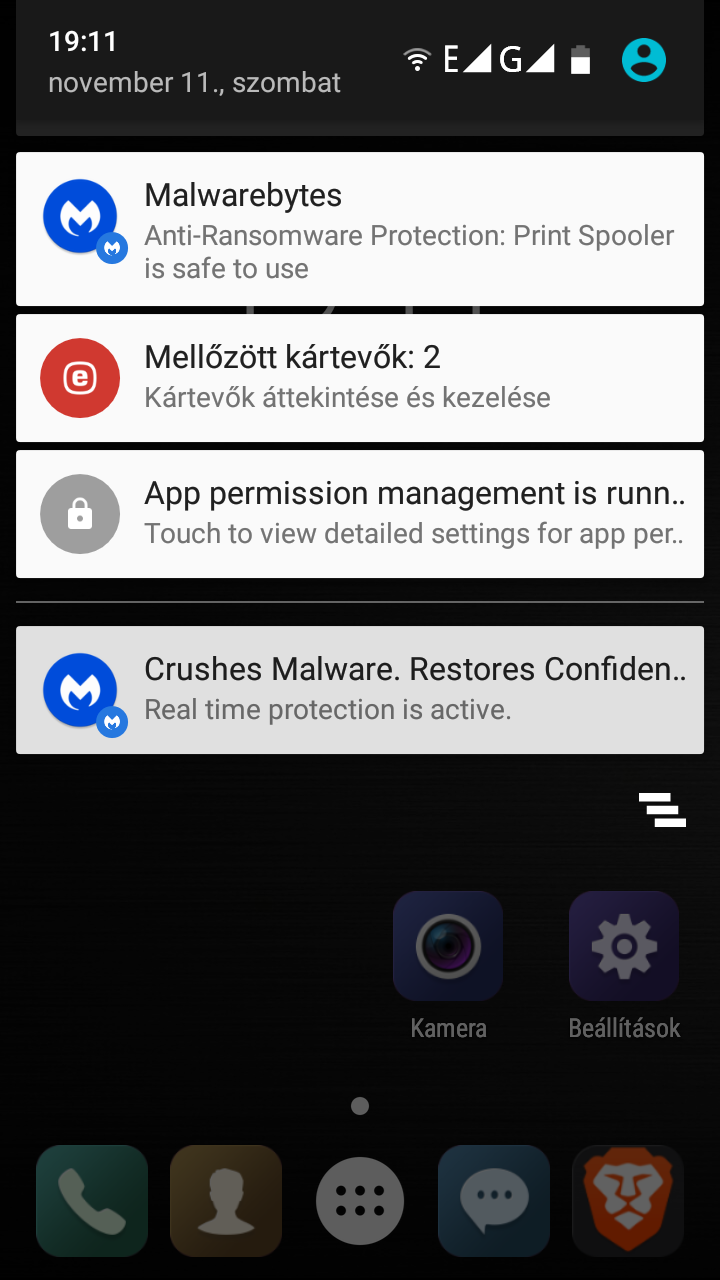
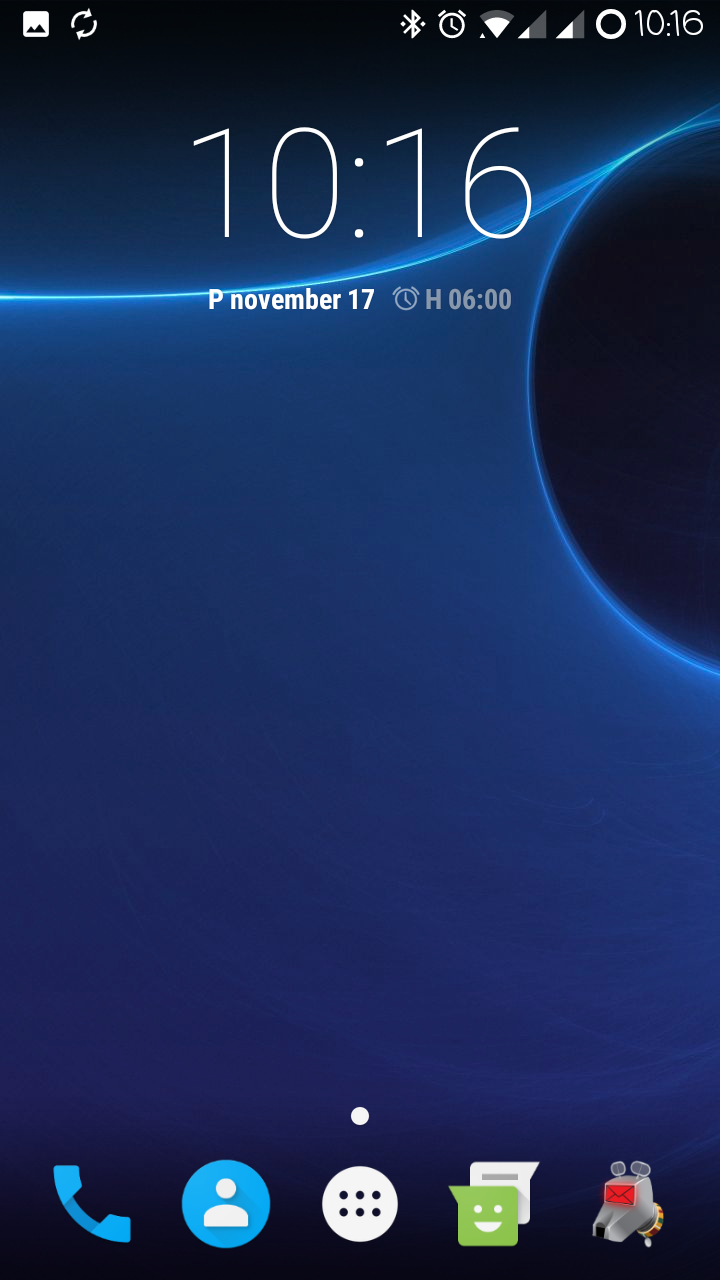
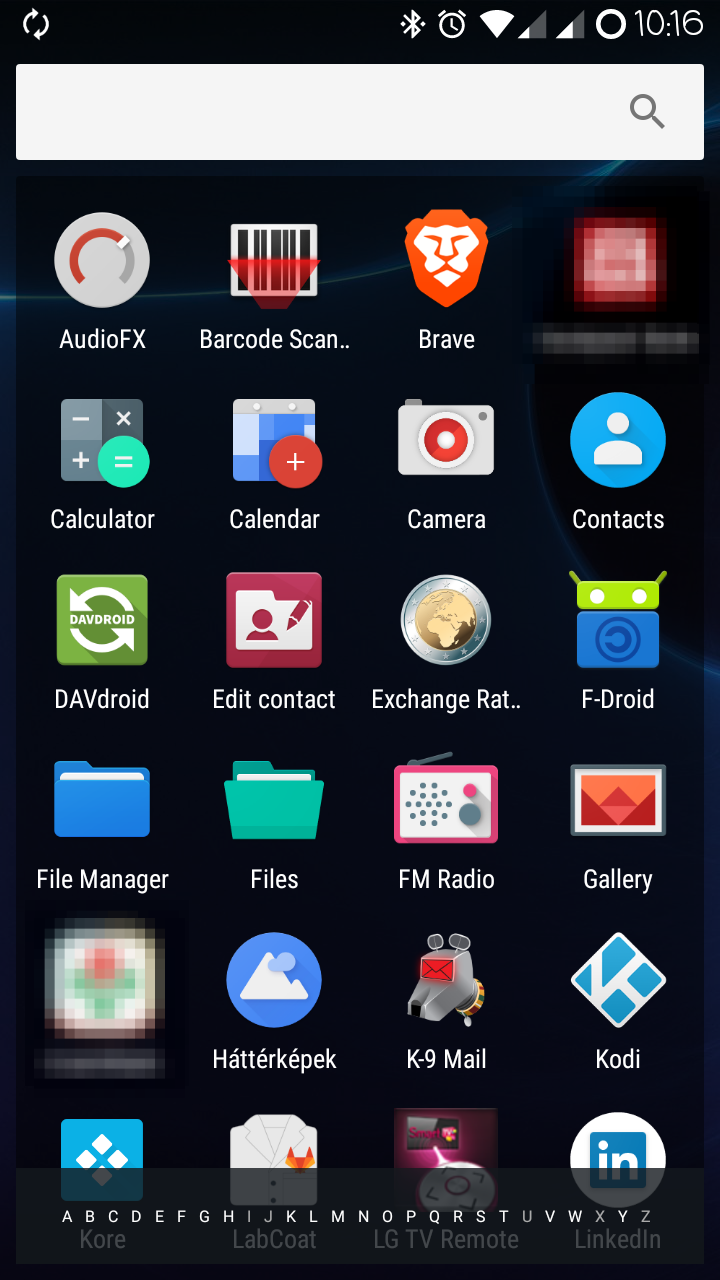

Empfohlener redaktioneller Inhalt
Mit Deiner Zustimmung wird hier ein externer Inhalt geladen.
Mit Klick auf den oben stehenden Button erklärst Du Dich damit einverstanden, dass Dir externe Inhalte angezeigt werden dürfen. Dabei können personenbezogene Daten an Drittanbieter übermittelt werden. Mehr Infos dazu findest Du in unserer Datenschutzerklärung.